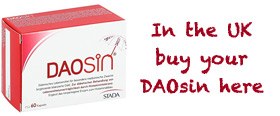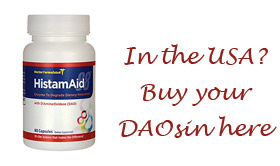|
|
Are you hosting a BT hotspot |
This article first appeared on the Foodsmatter blog in September 2013. Do you have a new, super-fast, super-wonderful BT Infinity Fibre Optic broadband package which downloads (and indeed uploads) everything at the speed of light? If so, I am sure you are very pleased with it. We are with ours. September 2013
Click here for more articles First Published December 2009 |